Zuni Agent + Gmail integration
You can now integrate directly with Gmail for better contextual awareness of email threads when you're tackling your Gmail inbox.
Zuni Agent
We've added a new Zuni Agent model that automatically detects when your main active tab is in the native Gmail UI. It then uses the content of the email thread you're reading to provide a highly targeted, information-dense summary and action items. It suggests possible replies intelligently (no more boilerplate two-word replies!) and allows you to continue the chat with Zuni directly in the Chrome sidebar.
Zuni can propose drafts right in the sidebar, and you can insert these into the Gmail compose window with a single click.
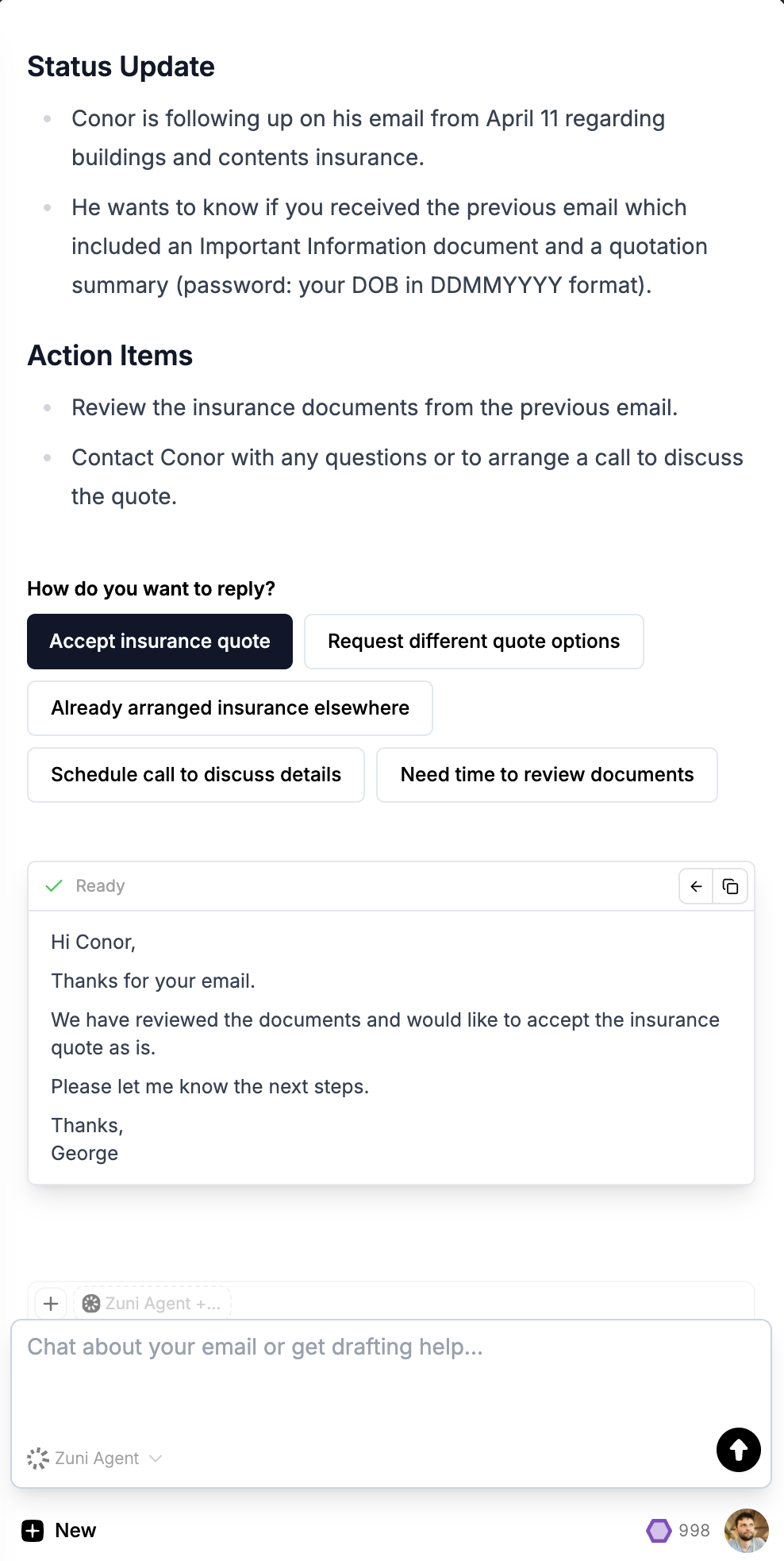
Gmail integration
- Make sure you're logged in to Zuni in the Chrome sidebar
- Click on your avatar in the bottom right and choose Settings
- Toggle the Gmail integration on, and follow the native Gmail login flow
- Select Zuni Agent in the chat model dropdown and navigate to your inbox!
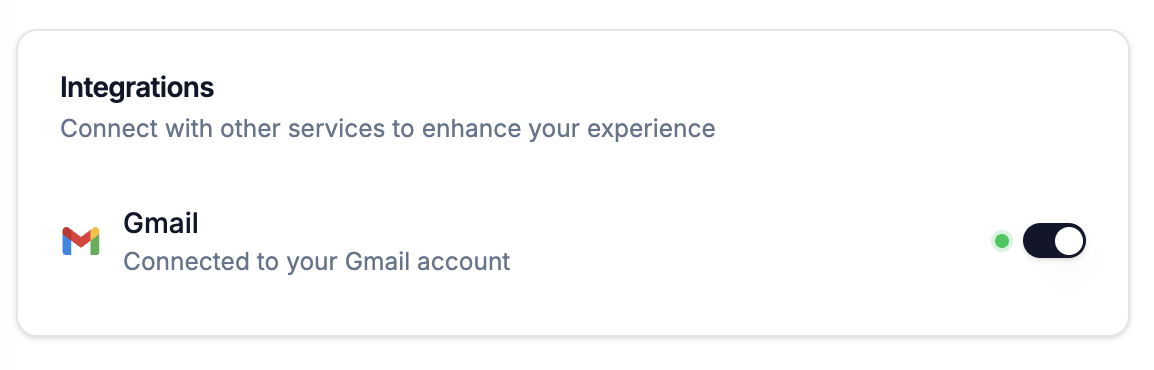
A note on privacy
With Zuni, your browser securely connects directly to Gmail using the official OAuth2.0 Gmail API flow. Our server never sees your Gmail credentials. We never store your emails, and they're never present on our severs except to transiently pass-through your chat messages to the underlying model providers. We do not log or retain anything, and no human can ever see the data that passes through transiently. If you're comfortable discussing your emails with ChatGPT or Claude, Zuni is no different.
We never store any chats on our servers and have no way to access your secure data. All chat storage happens locally inside your own browser.
We absolutely understand that some users are uncomfortable even allowing OpenAI, Anthropic or other model providers to have access to their emails. If that's you, don't enable the Gmail integration, and don't add Gmail tabs to your chat context.